If you’ve been dabbling in the world of SEO, you’ve probably come across the term “nofollow links.” You might be wondering, are nofollow links good for SEO? Well, let’s dive deep into this topic and unravel the mysteries surrounding nofollow links.
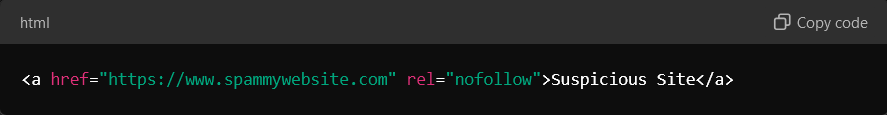
Understanding Nofollow Links
First things first, let’s get a clear picture of what nofollow links are.
What Are Nofollow Links?
A nofollow link is a type of hyperlink that has a rel="nofollow" attribute in its HTML code. This attribute tells search engines not to pass any “link juice” or SEO value to the linked website. In simpler terms, it’s like mentioning someone in a conversation but not endorsing them.
Nofollow Link Example
To give you a better idea, here’s how a nofollow link looks in HTML:
<a href="https://www.example.com" rel="nofollow">Visit Example</a>In this code, the rel="nofollow" attribute instructs search engines to ignore the link when calculating the page’s ranking.
Why Use Nofollow Links?
You might be thinking, if nofollow links don’t pass SEO value, why use them at all? Great question!
Controlling Link Equity
Sometimes, you want to link to a page without endorsing it fully. For instance, if you’re linking to a site you’re not sure about, or a user-generated content like comments and forums, using a nofollow link prevents passing your hard-earned SEO equity to potentially low-quality sites.
Preventing Spam
Nofollow links help in combating spam. By making outbound links in comments nofollow by default, you discourage spammers looking to boost their SEO through your site.
Avoiding Penalties
Google can penalize sites that link to spammy or malicious sites. Using nofollow links when linking to such sites protects you from potential penalties.
How to Create Nofollow Links
Creating a nofollow link is pretty straightforward. Let me walk you through it.
Manual Method
If you’re comfortable with HTML, you can manually add the rel="nofollow" attribute to your links.
<a href="https://www.spammywebsite.com" rel="nofollow">Suspicious Site</a>Using Nofollow Link Extensions
If you’re using a CMS like WordPress, there are plugins and extensions that make this process easier.
Steps to Use a Nofollow Plugin in WordPress
- Install a Nofollow Plugin: Search for plugins like “Title and Nofollow For Links” in your WordPress plugin directory.
- Activate the Plugin: Once installed, activate it.
- Edit Your Link: In your post editor, highlight the text you want to hyperlink.
- Add the Link: Click on the link icon and enter the URL.
- Set as Nofollow: You’ll see an option to mark the link as nofollow. Check that box.
- Save Changes: Update your post, and you’re all set!
Nofollow Links in HTML Editors
If you’re using an HTML editor, simply include the rel="nofollow" attribute in your anchor tags as shown earlier.
Nofollow Links HTML: Best Practices
When using nofollow links, it’s essential to follow some best practices to ensure your site’s SEO isn’t negatively impacted.
Use Nofollow for User-Generated Content
Always use nofollow links for content that users can add, like comments or forum posts. This prevents spammers from exploiting your site for backlinks.
Be Selective
Don’t overuse nofollow links. Only use them when you don’t want to pass SEO value or when linking to untrusted sites.
Update Old Links
Periodically review your site for old links that might need the nofollow attribute, especially if they point to outdated or low-quality sites.
What Is a Do-Follow Link in SEO?
To fully understand nofollow links, we need to explore their counterpart: do-follow links.
Do-Follow Links Explained
A do-follow link is a regular hyperlink without the rel="nofollow" attribute. Search engines consider these links as endorsements, passing SEO value from one site to another.
Importance of Do-Follow Links
- Boosts SEO: Do-follow links help improve your site’s ranking by passing link equity.
- Builds Authority: Getting do-follow links from reputable sites increases your site’s authority.
- Enhances Visibility: They help search engines discover your site, improving indexing.
Nofollow Internal Links: Should You Use Them?
Using nofollow links for internal linking (links within your own site) is generally not recommended.
Why Avoid Nofollow Internal Links?
- Wastes Crawl Budget: Search engines might ignore nofollowed pages, affecting how your site is crawled.
- Missed SEO Opportunities: Internal links help distribute link equity throughout your site. Using nofollow prevents this.
When to Use Nofollow Internally
In rare cases, you might want to nofollow internal links to pages like login pages or irrelevant content. However, it’s better to use other methods like robots.txt or meta tags to manage these.
Outgoing Internal Links Contain Nofollow Attribute
If you’ve discovered that your outgoing internal links contain the nofollow attribute, it might be due to a misconfiguration.
Fixing the Issue
- Check Your Plugins: Some SEO plugins might add nofollow attributes automatically. Review their settings.
- Review Your Theme: Custom themes might have built-in settings affecting links.
- Audit Your Site: Use tools like Screaming Frog to scan your site for nofollow internal links.
Do Nofollow Links Help with SEO?
Now, to the burning question: do nofollow links help with SEO?
Indirect Benefits
While nofollow links don’t pass link equity, they can still benefit your SEO indirectly.
- Traffic Generation: Nofollow links can drive traffic to your site, increasing engagement metrics.
- Brand Exposure: They help in building brand awareness and credibility.
- Diversity in Link Profile: A natural backlink profile includes both do-follow and nofollow links.
Search Engine Interpretations
Search engines like Google have evolved. Sometimes, they might consider nofollow links in their algorithms, especially if they come from high-authority sites.
When Should I Use Nofollow Links?
Knowing when to use nofollow links is crucial for maintaining a healthy SEO strategy.
Affiliate Links
If you’re using affiliate links, it’s a good practice to make them nofollow to comply with Google’s guidelines.
Sponsored Content
For paid links or sponsored content, use the rel="sponsored" attribute, or combine it with nofollow for clarity.
<a href="https://www.sponsor.com" rel="nofollow sponsored">Our Sponsor</a>Untrusted Sites
When linking to sites you’re unsure about, use nofollow to avoid passing link equity.
What Are the Benefits of Nofollow Links?
Despite not passing SEO value directly, nofollow links have their perks.
Increased Traffic
They can drive significant referral traffic, which can lead to conversions and increased engagement.
Natural Link Profile
A mix of do-follow and nofollow links makes your backlink profile look natural to search engines.
Networking Opportunities
Nofollow links can open doors to partnerships and collaborations, expanding your reach.
Do Nofollow Links Count as Backlinks?
From a technical standpoint, yes, they are backlinks. But how do they count in SEO?
Counting in Backlink Analysis
Tools like Ahrefs and Moz count nofollow links in backlink profiles, giving you a complete picture.
Search Engine Consideration
While they may not pass link equity, search engines might still use them for discovery and indexing purposes.
My Personal Experience with Nofollow Links
Let me share a story. A few years ago, I wrote a guest post on a popular site. The link back to my site was nofollow. Initially, I was a bit disappointed, thinking it wouldn’t help my SEO. However, that link brought in a steady stream of traffic and led to several new opportunities. It made me realize that nofollow links can be valuable in ways beyond just SEO.
FAQs About Nofollow Links
Q: Can nofollow links hurt my site’s SEO?
A: Generally, no. Nofollow links don’t pass SEO value, so they won’t negatively impact your rankings.
Q: Should I ask websites to change nofollow links to do-follow?
A: It’s acceptable to request, but respect the site’s policies. Focus on building relationships and creating valuable content.
Q: Do social media links count as nofollow?
A: Most social media platforms use nofollow attributes on outbound links to prevent spam.
Conclusion
So, are nofollow links good for SEO? The answer is yes, but perhaps not in the way you initially thought. While they don’t directly boost your rankings through link equity, they offer indirect benefits like increased traffic, brand exposure, and a natural backlink profile.
Remember, a balanced SEO strategy considers both do-follow and nofollow links. Don’t underestimate the power of a well-placed nofollow link. It might just open doors you didn’t expect.
Thanks for joining me on this journey through the world of nofollow links. If you have any thoughts or experiences you’d like to share, feel free to drop a comment!