I’ve been working with Google Search Console for a while now, and one of the quirks I’ve come across is the issue with domain properties and the disavow tool. If you’ve tried to disavow backlinks using a domain property, you’ve probably encountered a message stating, “Domain properties are not supported at this time. Disavow.” Let’s dive into what this means and how to work around it.
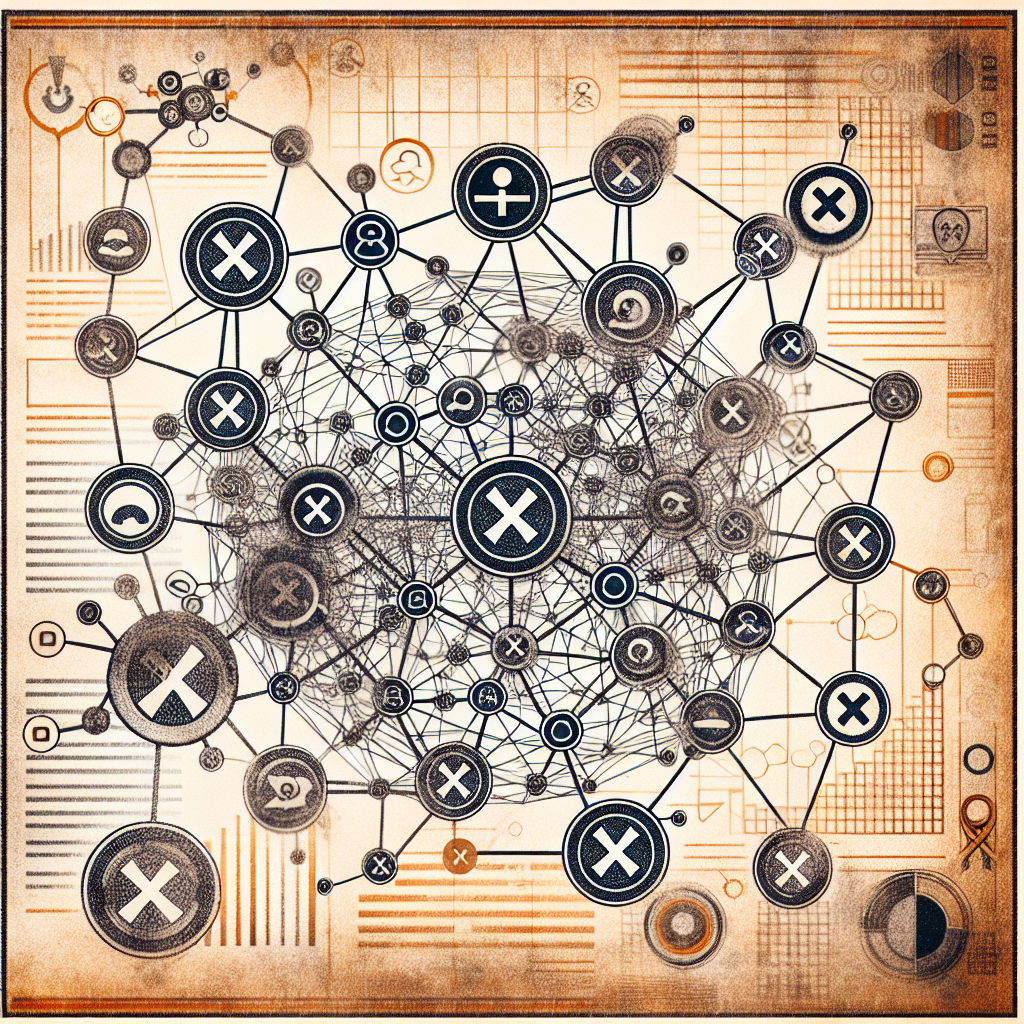
What Are Domain Properties in Google Search Console?
First off, let’s clarify what domain properties are. In Google Search Console, you have the option to add your website as a domain property. This means you can track and manage all URLs across all subdomains and protocols (HTTP, HTTPS, www, non-www) under one umbrella.
When I first discovered domain properties, I thought they were a godsend. No more juggling multiple properties for the same site! But as with most things, there’s a catch.
Advantages of Domain Properties
- Unified Data: All your site’s data is consolidated, making it easier to monitor overall performance.
- Simplified Management: You don’t need to verify each subdomain or protocol separately.
The Catch with Domain Properties
While domain properties offer convenience, they aren’t fully compatible with all of Google Search Console’s tools—most notably, the disavow tool.
The Importance of the Disavow Tool
The disavow tool is essential for maintaining your site’s SEO health. It allows you to tell Google to ignore certain backlinks to your site, which can be crucial if you’re dealing with spammy or harmful links.
I’ve had my fair share of dealing with bad backlinks. In one instance, a competitor bombarded my site with low-quality links, causing a noticeable drop in rankings. Using the disavow tool helped me recover and regain my position in search results.
When to Use the Disavow Tool
- Negative SEO Attacks: If someone is deliberately trying to harm your site’s reputation.
- Spammy Backlinks: Links from dubious or irrelevant sites that could be penalizing your site.
- Manual Actions: If you’ve received a manual penalty from Google related to unnatural links.
Why Domain Properties Aren’t Supported for Disavow
So, why can’t we use the disavow tool with domain properties? The main reason lies in how the disavow tool was designed.
Technical Limitations
- Legacy Systems: The disavow tool was built before domain properties were introduced, and it hasn’t been fully updated to support them.
- Verification Issues: Verifying ownership for disavow purposes requires a more granular level of control, which domain properties don’t provide.
I remember the first time I tried to upload a disavow file using a domain property. I was puzzled when I saw the error message. After digging through forums and official documentation, it became clear that I’d have to find another way.
How to Disavow Links Without Domain Properties
Since domain properties aren’t supported, the workaround is to use URL-prefix properties instead.
Step-by-Step Guide to Using URL-Prefix Properties
- Add a URL-Prefix Property: In Google Search Console, click on “Add Property” and enter your site’s URL with the specific protocol and subdomain (e.g.,
https://www.example.com). - Verify Ownership: Follow the verification steps, which may include uploading an HTML file or adding a DNS record.
- Access the Disavow Tool: Go to the Disavow Links Tool while logged into your Google account.
- Select the URL-Prefix Property: Choose the property you just added from the dropdown menu.
- Upload Your Disavow File: Prepare your disavow file in
.txtformat and upload it.
Tips for Managing Multiple Properties
- Add All Variations: To cover all bases, add both
httpandhttps, as well aswwwand non-wwwversions of your site. - Consistent Monitoring: Regularly check each property for any issues or notifications.
It might seem like a hassle, but this method ensures that you can effectively use the disavow tool to protect your site’s SEO.
My Experience Dealing with Unsupported Domain Properties
Navigating this limitation has been a learning curve. Initially, I was frustrated—I mean, what’s the point of a unified domain property if I can’t use all the tools? But over time, I adapted.
One thing that helped was creating a checklist for any new site I manage:
- Set Up Domain Property: For overall monitoring.
- Set Up URL-Prefix Properties: Specifically for tools like disavow.
- Regular Backlink Audits: Using third-party tools to identify potentially harmful links.
By following this approach, I’ve been able to maintain my sites’ health without too much extra work.
Frequently Asked Questions
Can I use the disavow tool with a domain property in the future?
As of now, Google hasn’t announced any plans to support the disavow tool for domain properties. It’s always a good idea to keep an eye on official updates.
Is it necessary to disavow links if I don’t see any issues?
If your site is performing well and you haven’t received any manual actions, you might not need to use the disavow tool. However, regular backlink audits can preemptively catch potential problems.
What format should the disavow file be in?
The disavow file should be a plain text .txt file, with one URL or domain per line. For example:
# Example disavow file
http://spam.example.com/
domain:spamdomain.comFinal Thoughts
While it’s inconvenient that domain properties aren’t supported for disavow at this time, there are practical workarounds. By setting up URL-prefix properties and staying vigilant with your backlink profile, you can continue to safeguard your site’s SEO.
Feel free to share your experiences or ask questions—I’m always happy to help fellow webmasters navigate these quirks.