Ever found yourself wondering what exactly people mean when they talk about “Web 2.0”? I remember when I first heard the term; it felt like a secret code that everyone seemed to understand except me. So, I dived in to unravel the mystery, and today, I’m sharing everything I’ve learned about Web 2.0 sites—what they are, how they work, and why they matter.
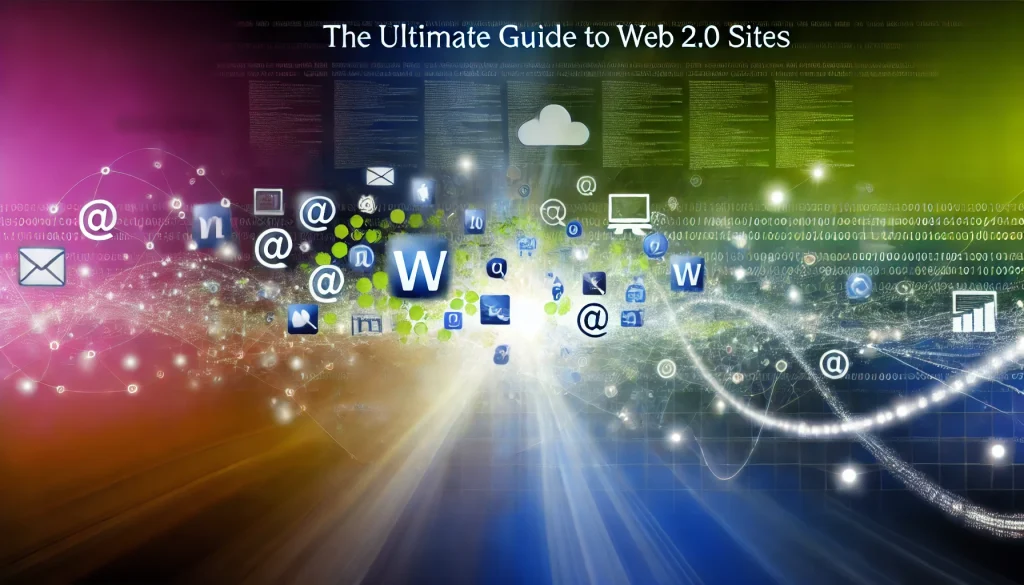
What Is a Web 2.0 Submission Site?
When I first stumbled upon the concept of Web 2.0 submission sites, it felt like discovering a hidden gem on the internet. These are platforms that allow users like you and me to create and share content effortlessly. Think of them as community-driven websites where the audience doesn’t just consume content but actively participates in creating it.
For example, platforms like WordPress.com and Medium let users publish blog posts, while YouTube allows us to upload videos. These sites are the backbone of user-generated content on the internet. They’re not just static pages; they’re dynamic communities thriving on user interaction.
So, why are they called “submission sites”? Well, because they rely on user submissions to populate their content. Unlike traditional websites where a central authority controls all the content, Web 2.0 submission sites empower users to contribute, edit, and share information. This democratization of content has revolutionized how we interact with the web.
How to Get Started with a Web 2.0 Submission Site
If you’re eager to join the Web 2.0 bandwagon, here’s a simple guide to get you started:
- Choose a Platform: Decide what type of content you want to create. For blogging, platforms like WordPress.com or Blogger are great. If you’re into videos, YouTube is the go-to.
- Create an Account: Sign up on the platform. This usually requires just an email address and a password.
- Set Up Your Profile: Customize your profile or channel to reflect your personal brand or interests.
- Start Creating Content: Use the platform’s tools to create and publish your content. Most sites offer user-friendly interfaces, so you don’t need technical expertise.
- Engage with the Community: Interact with other users by commenting, sharing, and collaborating. This is where the magic of Web 2.0 truly happens.
I remember starting my own blog on WordPress.com. It was incredibly satisfying to see people from around the world reading and commenting on my posts. It felt like I was part of a global conversation.
What Do Web 2.0 Sites Rely On?
Web 2.0 sites are fascinating because they flip the traditional web model on its head. Instead of a one-way flow of information from the website to the user, these sites rely heavily on user participation and collaboration.
User-Generated Content
At the heart of Web 2.0 is user-generated content (UGC). Without active user participation, these platforms would be empty shells. Websites like Reddit, Wikipedia, and Instagram thrive because users are constantly adding new content.
Social Networking and Collaboration
Web 2.0 sites rely on social connections. Features like comments, shares, and likes encourage interaction. This not only keeps users engaged but also helps content go viral. Collaboration tools like Google Docs allow multiple users to work on the same document in real-time, showcasing the collaborative spirit of Web 2.0.
Advanced Web Technologies
Behind the scenes, Web 2.0 sites use technologies like AJAX, APIs, and XML to create dynamic and responsive user experiences. These technologies allow for real-time updates without needing to refresh the page. Ever noticed how new tweets just appear on your timeline? That’s AJAX in action.
The Network Effect
The more people use a Web 2.0 site, the more valuable it becomes. This is known as the network effect. Platforms like Facebook and LinkedIn became giants because they grew their user base exponentially, making them indispensable for social networking and professional connections.
Emphasis on Usability and User Experience
Web 2.0 sites focus on being user-friendly. They often have intuitive interfaces, making it easy for anyone to participate, regardless of technical skill. This inclusivity is a significant factor in their widespread adoption.
Web 1.0 vs. Web 2.0 Sites
Understanding the evolution from Web 1.0 to Web 2.0 is like watching the internet grow from a static library into a bustling interactive playground.
Web 1.0: The Static Web
In the early days, Web 1.0 sites were mostly read-only. They offered information in a static format, and user interaction was minimal. Websites were like digital brochures—informative but not interactive.
- Limited Interaction: Users could read content but couldn’t contribute or modify it.
- Static Pages: Content was rarely updated, and when it was, it required manual changes by the webmaster.
- HTML and GIFs: The technology was basic, with simple HTML pages and occasional GIF images.
Web 2.0: The Interactive Web
With the advent of Web 2.0, the internet became a two-way street.
- User Participation: Users can create, share, and modify content. Think blogs, social media, and forums.
- Dynamic Content: Websites update in real-time, often without needing to refresh the page.
- Advanced Technologies: The use of CSS, JavaScript, and server-side scripting languages made sites more interactive.
Key Differences
- Content Creation: Web 1.0 had content created by a few; Web 2.0 empowers everyone to create.
- Interactivity: Web 1.0 was static; Web 2.0 is dynamic and interactive.
- Connectivity: Web 2.0 sites are interconnected through hyperlinks, APIs, and embedded content, unlike the isolated nature of Web 1.0 sites.
I recall using the internet in the late ’90s, and it was a vastly different experience. There were no comment sections, no social media feeds—just pages of information. The shift to Web 2.0 was like moving from a monologue to a global conversation.
Alternative Names for Web 2.0
While “Web 2.0” is the most popular term, it’s also known by several other names that highlight different aspects of this internet era.
The Social Web
Many refer to Web 2.0 as the Social Web because of its emphasis on social interaction and networking. Platforms like Facebook, Twitter, and LinkedIn exemplify this, connecting people worldwide.
The Participatory Web
This term underscores user participation. The internet is no longer a spectator sport; it’s a participatory experience where users are active contributors.
The Read-Write Web
Coined by tech visionaries, this name highlights the shift from a web where users could only read content to one where they can both read and write. Blogs, wikis, and social media platforms are prime examples.
The Collaborative Web
Reflecting the collaborative nature, this term emphasizes how users work together to create and improve content. Wikipedia is a perfect embodiment of this concept.
Why Multiple Names?
The variety of names stems from the multifaceted nature of Web 2.0. Each term highlights a different feature, be it social interaction, user participation, or collaboration. They all point to the same evolution of the internet but from slightly different angles.
Personally, I like calling it the Social Web because it captures how interconnected we’ve become. It’s amazing to think that with a few clicks, we can share our thoughts, creations, and life events with people across the globe.
Examples of 2.0 Websites
Web 2.0 has given rise to a plethora of websites that have become integral parts of our daily lives. Let’s dive into some notable examples.
Social Media Platforms
- Facebook: The giant of social networking, allowing users to connect, share updates, and join communities.
- Twitter: A microblogging platform where users share short updates or “tweets.”
- Instagram: A visual platform for sharing photos and videos.
Content Sharing Sites
- YouTube: The go-to site for video content, from vlogs to tutorials.
- Pinterest: A platform for discovering and sharing ideas through images and links.
- Flickr: A site dedicated to photo sharing and hosting.
Collaborative Projects
- Wikipedia: A user-edited encyclopedia covering virtually every topic imaginable.
- GitHub: A platform for developers to collaborate on code and software projects.
Blogging Platforms
- WordPress.com: Enables users to create blogs and websites with ease.
- Medium: A place where writers share articles and stories on various topics.
Web Applications
- Google Docs: Allows users to create and edit documents collaboratively in real-time.
- Slack: A communication tool for teams, integrating various services and apps.
E-commerce and Marketplace Sites
- eBay: An online auction and shopping website where people buy and sell goods.
- Etsy: A marketplace for handmade and vintage items.
Why These Sites Matter
These platforms exemplify the essence of Web 2.0—they’re interactive, user-centered, and constantly evolving based on user input. They have transformed how we communicate, work, and entertain ourselves.
I still remember when I first uploaded a video to YouTube. The thrill of seeing views and comments from people I’d never met was exhilarating. It was a clear demonstration of the power and reach of Web 2.0 sites.
Examples of Web 2.0 Applications
Beyond websites, Web 2.0 has ushered in a new generation of web applications that enhance interactivity and user experience.
Cloud-Based Tools
- Google Workspace: Includes Google Docs, Sheets, and Slides, enabling real-time collaboration.
- Dropbox: Offers cloud storage with file-sharing capabilities.
Social Collaboration Apps
- Trello: A project management tool that uses boards, lists, and cards for organization.
- Asana: Helps teams track work and manage projects collaboratively.
Communication Platforms
- Zoom: Facilitates video conferencing and webinars.
- Discord: A voice, video, and text communication service, especially popular in gaming communities.
Interactive Media
- Spotify: Not just a music streaming service but also allows users to create and share playlists.
- SoundCloud: A platform for musicians to upload and share their creations.
How These Applications Reflect Web 2.0 Principles
These applications are:
- User-Centric: Designed with the user experience in mind.
- Interactive: Encourage user interaction and collaboration.
- Dynamic: Content and features often update in real-time.
- Accessible: Often cloud-based, accessible from anywhere with an internet connection.
Using Google Docs has been a game-changer for me, especially when working on group projects. The ability to edit documents simultaneously with colleagues saves time and keeps everyone on the same page—literally!
How Web 2.0 Is Used Today
Web 2.0 has become so ingrained in our daily routines that we often don’t realize how much we rely on it.
Social Interaction
We use social media platforms to stay connected with friends and family, share life updates, and engage with communities that share our interests.
Professional Networking
Platforms like LinkedIn help us build professional networks, find job opportunities, and share industry insights.
Education
Web 2.0 tools have revolutionized education. Online courses, educational YouTube channels, and collaborative platforms enable remote learning and knowledge sharing.
Business and Marketing
Companies use social media and Web 2.0 applications for marketing, customer engagement, and even sales. User reviews and feedback have become crucial for business reputation.
Entertainment
Streaming services, online gaming, and interactive media platforms provide endless entertainment options, often encouraging user participation and content creation.
Remote Work and Collaboration
With tools like Slack, Zoom, and Microsoft Teams, remote work has become more feasible and efficient, especially in recent times.
Personal Development
Blogs, forums, and online communities offer resources for personal growth, hobbies, and self-improvement.
I personally use Web 2.0 tools daily, from checking my social feeds in the morning to collaborating with colleagues on shared documents. It’s hard to imagine life without these conveniences now.
Features of Web 2.0
Web 2.0 is characterized by several distinctive features that set it apart from its predecessor.
User Participation
- Interactive Platforms: Users can comment, share, and contribute content.
- Community Building: Platforms encourage forming communities around shared interests.
Rich User Experience
- Dynamic Content: Websites update content in real-time.
- Responsive Design: Interfaces adapt to different devices and screen sizes.
Metadata and Tagging
- Tagging Systems: Users can tag content for better organization and searchability.
- Folksonomy: A user-generated system of classifying and organizing online content.
Web Standards and Scalability
- APIs: Allow different software applications to communicate.
- Open Standards: Promote interoperability between systems.
Mashups
- Integration of Services: Combining data or functionality from multiple sources to create new services (e.g., integrating Google Maps into real estate listings).
Collaboration
- Real-Time Editing: Multiple users can edit documents or projects simultaneously.
- Version Control: Keeping track of changes and revisions.
Social Networking Features
- Profiles and Avatars: Users can create personal identities on platforms.
- Friend Lists and Followers: Building networks of connections.
Understanding these features helps us appreciate the complexity and utility of modern websites and applications. They are not just tools but ecosystems that evolve with user interaction.
What Web 2.0 Based Websites Encourage
Web 2.0 websites are designed to foster certain behaviors and interactions among users.
Active Participation
- Content Creation: Encouraging users to contribute blogs, videos, reviews, etc.
- Feedback Mechanisms: Providing ways to comment, rate, and share content.
Collaboration and Sharing
- Community Projects: Users work together on shared goals (e.g., open-source software).
- Social Sharing: Easy sharing of content across platforms.
Knowledge Sharing
- Educational Content: Platforms like Coursera and Khan Academy offer learning opportunities.
- Discussion Forums: Sites like Stack Overflow facilitate knowledge exchange.
Innovation
- User-Driven Development: Platforms evolve based on user feedback and needs.
- Creative Expression: Encouraging artistic and creative content.
Networking
- Connecting People: Building networks based on professional, personal, or interest-based connections.
I find that Web 2.0 sites make me more than just a consumer of content; they make me an active participant in the digital world. Whether I’m writing a review, contributing to a forum, or collaborating on a project, I’m part of a larger community.
Why Web 2.0 Is Better
The transition to Web 2.0 has brought about significant improvements in how we use the internet.
Enhanced User Experience
Web 2.0 sites are more interactive and engaging, providing a richer experience compared to the static pages of Web 1.0.
Empowerment
Users have more control and influence over content and platforms. This democratization fosters innovation and diversity.
Connectivity
Improved networking capabilities make it easier to connect with others, share ideas, and build communities.
Accessibility
With responsive designs and mobile compatibility, Web 2.0 sites are accessible from various devices, breaking down barriers to entry.
Real-Time Updates
Dynamic content ensures that information is current, enhancing the reliability and usefulness of websites.
Economic Opportunities
Web 2.0 has opened up new avenues for businesses, entrepreneurs, and creators to monetize content and services.
Reflecting on these points, it’s clear that Web 2.0 has not just changed the internet but has also impacted society and culture profoundly. It’s more than just technology; it’s about how we connect and interact as human beings.
Examples of Web 1.0 Sites
To appreciate the leap to Web 2.0, let’s look back at some classic Web 1.0 sites.
The Original Yahoo!
- Static Directory: Yahoo! started as a simple directory of websites, manually curated.
GeoCities
- Personal Web Pages: Allowed users to create basic websites, but with limited interactivity.
Netscape
- Early Web Browser: Provided access to the web but lacked modern features.
AOL
- Internet Service Provider: Offered access to online services and email but within a closed ecosystem.
The Set of “Read-Only” Websites
- Informational Sites: Many companies had websites that were merely digital brochures.
These sites were groundbreaking at the time but lacked the interactive and user-driven features we now take for granted. They set the foundation, but the user experience was limited.
I remember using these sites and feeling amazed just to access information online. However, the inability to interact or contribute felt like something was missing—a gap that Web 2.0 would eventually fill.
Who Proposed the World Wide Web?
The World Wide Web was proposed by Sir Tim Berners-Lee in 1989 while he was working at CERN, the European Organization for Nuclear Research.
Sir Tim Berners-Lee
- Visionary: A British computer scientist who envisioned a system to share information easily among scientists.
- Invention of HTML: Created the HyperText Markup Language (HTML), the standard language for creating web pages.
- First Web Browser and Server: Developed the first web browser and server, laying the groundwork for the internet as we know it.
The Proposal
Berners-Lee’s proposal aimed to create a “web” of hyperlinked documents accessible over the internet. This concept revolutionized how information is shared and accessed.
The Impact
- Global Connectivity: Enabled the spread of the internet beyond academic and military use.
- Standardization: Established protocols and standards that ensured interoperability.
Sir Tim Berners-Lee’s contribution is monumental. Without his vision, we might not have the rich, interconnected web we enjoy today. His commitment to keeping the web open and free continues to influence internet governance.
Is Google Slides a Web 2.0 Tool?
Yes, Google Slides is a quintessential Web 2.0 tool.
Features Aligning with Web 2.0
- Collaboration: Multiple users can edit presentations simultaneously.
- Cloud-Based: Accessible from any device with internet access.
- Interactive Elements: Users can add links, videos, and animations.
- Sharing: Presentations can be easily shared and published online.
Why It Matters
Google Slides embodies the principles of Web 2.0 by prioritizing user interaction, collaboration, and accessibility. It’s part of the Google Workspace suite, which collectively enhances productivity through Web 2.0 technologies.
I’ve used Google Slides for numerous projects, and the ability to collaborate in real-time with team members has been invaluable. It streamlines the process and makes teamwork more efficient.
What Are Web 2.0 Links?
Web 2.0 links refer to backlinks from Web 2.0 sites, often used in Search Engine Optimization (SEO) strategies.
Understanding Web 2.0 Links
- Backlinks from User-Generated Content Sites: Links obtained by creating content on platforms like Medium, WordPress.com, or Tumblr.
- Authority Building: These sites often have high domain authority, so links from them can boost your site’s SEO.
How They Are Used
- Content Creation: Users create blogs or posts on Web 2.0 platforms and include links back to their websites.
- SEO Strategy: Helps in improving search engine rankings by increasing the number of quality backlinks.
Best Practices
- Quality Content: Ensure that the content you create is valuable and relevant.
- Avoid Spam: Search engines penalize spammy link-building practices.
The Impact on SEO
Web 2.0 links can be a part of a balanced SEO strategy but should be used ethically. They contribute to the web’s interconnected nature, a hallmark of Web 2.0.
I once experimented with Web 2.0 links for a personal blog, and I noticed a modest improvement in search rankings. However, it’s essential to focus on quality over quantity to avoid any negative repercussions.
What Is Web 2.0 Dictionary?
A Web 2.0 dictionary refers to online dictionaries that embody Web 2.0 principles, such as user participation and collaboration.
Examples
- Wiktionary: A sister project of Wikipedia, it’s a free content dictionary that anyone can edit.
- Urban Dictionary: A crowdsourced online dictionary for slang words and phrases, defined by users.
Features
- User-Generated Definitions: Allows users to add and edit entries.
- Dynamic Content: Continuously updated with new words and meanings.
- Community Moderation: Users can vote on definitions to highlight the most accurate or popular ones.
Significance
These dictionaries reflect how Web 2.0 has transformed information sharing. They are more flexible and current compared to traditional dictionaries, adapting quickly to language evolution.
I often find myself checking Urban Dictionary when I come across new slang or internet terms. It’s a fun and practical resource that keeps up with the ever-changing landscape of language.
Conclusion
Web 2.0 has dramatically reshaped the internet from a static repository of information into a dynamic, interactive platform that thrives on user participation. From social media and collaborative tools to user-generated content and interactive applications, Web 2.0 sites have made the web more accessible, engaging, and useful.
Embracing Web 2.0 technologies isn’t just about staying current; it’s about participating in a global community. Whether you’re a content creator, a business owner, or simply someone who enjoys browsing the web, understanding Web 2.0 enhances your ability to connect, share, and grow in the digital age.
Looking ahead, the principles of Web 2.0 continue to influence emerging technologies and platforms. As we move towards Web 3.0 and beyond, the focus on user-centric design, collaboration, and interactivity will undoubtedly remain at the forefront of internet evolution.
So, next time you post a photo, share a document, or collaborate on a project online, you’ll know that you’re part of the Web 2.0 legacy—a legacy that has transformed how we live, work, and connect in the modern world.