Hey there! If you’ve ever dabbled in the world of SEO, you’ve probably heard the term “disavow links” thrown around. It might sound a bit technical or even intimidating at first, but don’t worry—I’m here to break it all down for you. Let’s dive into what disavow links are, why they matter, and how you can use them to keep your website’s SEO in tip-top shape.
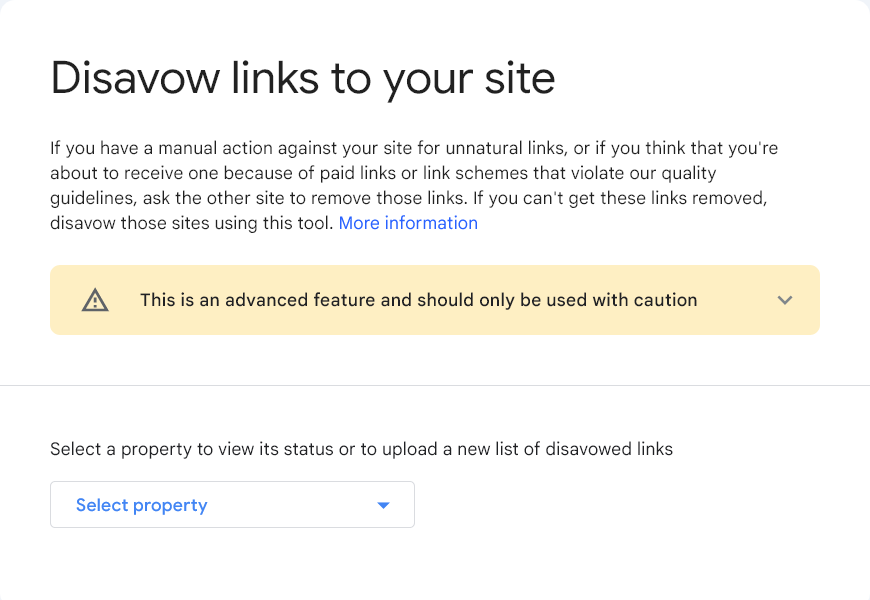
What Does Disavow Links Mean?
So, what exactly does it mean to disavow links? In simple terms, disavowing links is like telling search engines, “Hey, I know these links are pointing to my site, but I don’t want them counted.” It’s a way to distance your website from backlinks that could potentially harm your SEO.
I remember when I first learned about this concept. I was managing a small blog, and one day I noticed a sudden influx of backlinks from shady websites. Panic set in—were these links going to hurt my site’s ranking? That’s when I discovered the disavow tool.
By disavowing those questionable links, I essentially told Google, “Please don’t take these into account when assessing my site’s credibility.” It’s like ignoring unsolicited advice from strangers—you acknowledge it’s there, but you choose not to let it influence you.
Is It Good to Disavow Links?
You might be wondering if disavowing links is a good practice. The answer isn’t a simple yes or no—it depends on the situation.
On one hand, disavowing harmful backlinks can protect your site from penalties. For instance, if your site has links from spammy directories or irrelevant forums, disavowing them can prevent negative SEO impacts.
On the other hand, overusing the disavow tool might do more harm than good. Backlinks are a core part of SEO, and not all low-quality links are necessarily harmful. Sometimes, in my eagerness to clean up my backlink profile, I almost disavowed links that were actually helping my SEO!
The key is balance. Use the disavow tool judiciously, focusing on links that are genuinely harmful. It’s not about cutting ties with every low-quality link but rather addressing those that could lead to penalties.
When to Use Disavow?
Knowing when to disavow links is crucial. Here are some scenarios where it might be appropriate:
- Manual Penalties: If you’ve received a manual action from Google for unnatural links, it’s time to consider disavowing.
- Negative SEO Attacks: Competitors might build bad links to your site intentionally. If you suspect this, disavowing can help.
- Algorithmic Penalties: Drops in rankings after algorithm updates (like Penguin) might indicate bad backlinks.
I recall a time when my site experienced a sudden drop in organic traffic. After some investigation, I found a bunch of irrelevant backlinks from spammy sites. Disavowing those links helped me recover my rankings.
However, if your site hasn’t faced any penalties and your backlink profile looks clean, there’s usually no need to use the disavow tool. It’s like having an umbrella—you don’t need to open it unless it’s raining.
How Do I Create a Disavow Link?
Creating a disavow file might seem daunting, but it’s actually straightforward. Here’s a step-by-step guide based on my own experience:
- Collect Your Backlink Data: Use tools like Google Search Console, Ahrefs, or SEMrush to download a list of all backlinks to your site.
- Analyze the Links: Go through the list to identify harmful links. Look for spammy sites, unrelated content, or suspicious anchor text.
- Create a Disavow File: Open a plain text editor like Notepad. List the URLs or domains you want to disavow, one per line. Use
domain:to disavow all links from a domain.
# Disavow file created on [date]
domain:spammydomain.com
domain:anotherbadsite.org- Upload the Disavow File: Go to the Google Disavow Tool, select your property, and upload the file.
- Monitor Your Site: It may take some time for Google to process, but keep an eye on your rankings and traffic.
When I first did this, I was nervous about making mistakes. But as long as you’re careful and double-check your file, it’s a smooth process.
Google Disavow Tool
The Google Disavow Tool is your go-to resource for this task. It’s designed to help webmasters communicate with Google about links they want to discount.
To access it:
- Navigate to the Tool: Go to the Google Disavow Tool.
- Select Your Property: Choose the website you want to manage. Make sure you’ve verified ownership in Google Search Console.
- Upload Your File: Follow the prompts to upload your disavow file.
It’s important to note that the tool should be used with caution. Google itself advises that it should only be used if you have a considerable number of spammy links pointing to your site and if you’re confident that these links are causing issues.
Disavow Links in Search Console
While the disavow tool is technically separate, it’s closely linked with Google Search Console. Here’s how they interact:
- Verification: You must verify your site in Search Console to use the disavow tool.
- Backlink Data: Search Console provides a wealth of information about who links to you, which is essential for creating your disavow file.
- Manual Actions: If you’ve received a manual penalty, it’ll show up in Search Console, alerting you to take action.
I’ve found that regularly checking Search Console helps me stay ahead of any potential backlink issues. It’s like a health check-up for your website.
Google Disavow Tool Login
Accessing the disavow tool requires you to log in to your Google account. Here’s a quick guide:
- Sign In: Go to Google Disavow Tool and sign in with your Google account.
- Verify Ownership: If you haven’t already, add and verify your site in Google Search Console.
- Proceed to Disavow: Once logged in and your site is verified, you can proceed to upload your disavow file.
Remember, you need appropriate permissions to access the tool. If you’re part of a team, ensure you have owner or full permissions for the property.
Disavow in SEO
In the broader context of SEO, disavowing links is like pruning a garden. You remove the weeds (bad links) to allow the flowers (good links) to thrive.
Here’s how it fits into your SEO strategy:
- Protects Against Penalties: By removing harmful backlinks, you reduce the risk of algorithmic or manual penalties.
- Improves Link Profile: A clean backlink profile enhances your site’s authority and trustworthiness.
- Enhances Ranking Potential: With fewer negative signals, your site can perform better in search results.
I often integrate backlink audits into my regular SEO routine. It’s a proactive way to maintain a healthy site.
Disavow File
The disavow file is a simple text document containing the URLs or domains you want Google to ignore. Here are some tips for creating an effective disavow file:
- Use Correct Syntax: Start lines with
domain:to disavow entire domains. - Add Comments: Use
#to add comments or notes. - Keep It Updated: Regularly review and update your disavow file as needed.
An example of a disavow file might look like this:
# Disavow file updated on 2024-09-21
domain:spammyexample.com
http://badsite.org/spam-pageI keep a backup of my disavow file, just in case I need to reference it later.
Domain Properties Are Not Supported at This Time. Disavow
You might encounter the message “Domain properties are not supported at this time” when using the disavow tool. Here’s what that means:
- Domain Properties vs. URL Prefix: Google Search Console allows you to add properties as either domain properties (covering all subdomains and protocols) or URL-prefix properties (specific to a subdomain and protocol).
- Disavow Tool Limitation: The disavow tool currently doesn’t support domain properties. You’ll need to verify your site using the URL-prefix method.
To resolve this:
- Add a URL-Prefix Property: In Search Console, add your site using the full URL (e.g.,
https://www.example.com). - Verify Ownership: Complete the verification process.
- Use the Disavow Tool: Now you can access the disavow tool for that specific property.
I ran into this issue myself, and switching to a URL-prefix property did the trick.
Currently, you can use the Google Disavow tool only for the domain properties. For more details read this article Domain Properties Not Supported for Disavow.
Should You Disavow Links?
Deciding whether to disavow links depends on several factors:
- Severity of Harmful Links: Are the bad links significantly impacting your SEO?
- Quantity of Bad Links: Is there a substantial number of harmful backlinks?
- Risk of Penalties: Have you received warnings or penalties from Google?
In my experience, if your site hasn’t been penalized and the majority of your backlinks are natural and relevant, you might not need to disavow links. However, if you notice suspicious activity or receive a manual action, it’s worth considering.
Ultimately, it’s about weighing the potential benefits against the effort involved. Disavowing links is a tool in your SEO toolkit—use it when it’s the right tool for the job.
Disavow File Example
To give you a clearer picture, here’s a more detailed example of a disavow file:
# Disavow file for example.com
# Created on 2024-09-21
# Disavow entire domains
domain:spammylinks.com
domain:unwantedlinks.org
# Disavow specific URLs
http://badsite.com/badpage.html
https://shadysite.net/spammy-content
# Notes:
# The above domains and URLs were identified as harmful due to spammy content and irrelevant links.When creating your disavow file, ensure that:
- URLs and Domains Are Correct: Double-check for typos.
- Comments Are Clear: This helps if you revisit the file later or if someone else needs to review it.
- File Is Saved as .txt: The disavow tool only accepts plain text files.
I’ve found that keeping my disavow file organized makes future updates much easier.
Conclusion
Disavowing links is a powerful way to protect your website’s SEO health. By understanding when and how to use this tool, you can safeguard your site against harmful backlinks.
Remember, it’s not about cutting off every less-than-perfect link but about being strategic and informed. Regularly monitor your backlink profile, stay updated with SEO best practices, and don’t hesitate to use the disavow tool when necessary.
If you have any questions or want to share your own experiences with disavowing links, feel free to drop a comment below. Let’s keep the conversation going!