Ever wondered how some websites effortlessly climb to the top of search engine results while others struggle to get noticed? I’ve been there, scratching my head, trying to figure out the secret sauce. Turns out, backlinks play a massive role in SEO success. In this guide, I’ll dive deep into the world of backlinks, unraveling their mysteries and sharing everything I’ve learned along the way.
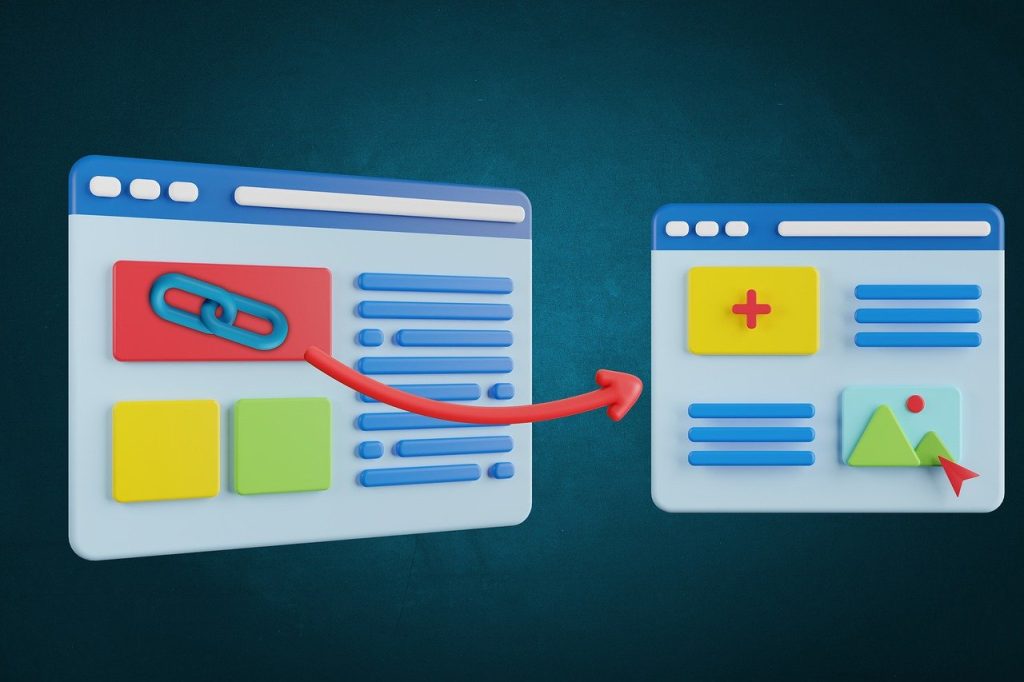
What Is a Backlink in SEO?
When I first started exploring SEO, the term “backlink” kept popping up. Simply put, a backlink is a link from one website to another. In the context of SEO, backlinks are like votes of confidence. When a reputable site links to your content, search engines see this as a sign of quality and relevance.
Think of it this way: if you’re at a party and everyone is talking about this amazing new cafe in town, you’re more likely to check it out, right? Similarly, when multiple websites link to a page, search engines take note and may rank it higher.
But why are backlinks so important?
- Authority Building: Backlinks from high-authority sites boost your site’s credibility.
- Traffic Generation: They can drive referral traffic from the linking site to yours.
- Search Engine Visibility: More quality backlinks can improve your site’s visibility in search results.
However, not all backlinks are created equal. Quality trumps quantity. A single link from a reputable site is often more valuable than dozens from low-quality sources.
What Is an Example of a Backlink?
To make things clearer, let’s look at an example. Suppose I’m writing a blog post about the best hiking trails. If I include a link to the National Park Service’s website for more information on a specific trail, that’s an outbound link from my site to theirs.
Now, if another blogger reads my post and thinks it’s valuable, they might link back to it in their article about outdoor activities. That link from their site to mine is a backlink for me.
Here’s a simple illustration:
- Outbound Link: From my site to another.
- Inbound Link (Backlink): From another site to mine.
In HTML terms, a backlink looks like this:
<a href="https://www.mysite.com">Check out this great resource on hiking trails</a>When search engines crawl the web, they follow these links, understanding the relationships between different pieces of content.
How Do I Get an SEO Backlink?
Ah, the million-dollar question! Getting quality backlinks requires effort, strategy, and sometimes a bit of luck. Here’s how I’ve managed to secure some:
- Create High-Quality Content: This is foundational. If your content is valuable, others are more likely to link to it. Focus on solving problems, providing in-depth insights, or sharing unique perspectives.
- Guest Blogging: Reach out to reputable sites in your niche and offer to write a guest post. In return, you can usually include a link back to your site.
- Build Relationships: Engage with other bloggers and influencers in your industry. Comment on their posts, share their content, and build genuine connections.
- Use Social Media: Share your content across social platforms. While social links are often “no-follow” (meaning they don’t pass SEO value), they can increase visibility and the chances of someone linking to your content.
- Broken Link Building: Find broken links on other sites and suggest your content as a replacement. This helps the site owner fix an issue and earns you a backlink.
- Create Infographics and Shareable Assets: Visual content is highly shareable. If others use your infographic, they might link back to your site as the source.
Remember, the key is to focus on relevance and quality. A backlink from a site that’s relevant to your niche is more valuable than one from an unrelated source.
What Are the Three Types of Backlinks?
In my SEO journey, I’ve come across various types of backlinks, but they generally fall into three categories:
- Natural Editorial Links: These are the gold standard. They occur organically when someone finds your content valuable and decides to link to it without any prompting.
- Example: A tech blogger links to your in-depth review of the latest smartphone because they found it insightful.
- Manual Outreach Links: These are acquired through deliberate efforts, such as reaching out to site owners or bloggers and requesting a link.
- Example: You contact a popular industry site and ask if they’d consider linking to your comprehensive guide.
- Self-Created Links: These are links you create yourself in forums, blog comments, or directories. While they can be easy to obtain, they often carry less weight and can sometimes be considered spammy.
- Example: Adding your website link in a forum signature or blog comment.
Understanding these types helps in strategizing your backlink-building efforts. Prioritize natural and manual links over self-created ones to stay in good standing with search engines.
How to Find Backlinks?
Knowing who links to your site is crucial. It helps you understand your backlink profile and spot opportunities for improvement. Here’s how I’ve found backlinks:
1. Use SEO Tools
There are several tools designed for backlink analysis:
- Ahrefs: Offers a comprehensive backlink checker. Simply enter your domain to see who links to you.
- SEMrush: Provides detailed reports on your backlinks, including anchor text and linking domains.
- Moz Link Explorer: Another great tool to analyze your backlink profile.
These tools often require a subscription, but they offer free trials or limited access versions.
2. Google Search Console
Google Search Console is free and provides valuable insights:
- Navigate to: Search Traffic > Links to Your Site
- View: Who links the most, your most linked content, and anchor text used.
3. Manual Searches
While time-consuming, you can perform manual searches:
- Search Operators: Use queries like
link:yourdomain.comin search engines to find backlinks.
4. Set Up Alerts
Use tools like Google Alerts to monitor mentions of your brand or content. If someone mentions you without linking, you can reach out and request a backlink.
5. Competitor Analysis
Analyzing competitors can reveal backlink opportunities:
- Identify: Who links to your competitors.
- Strategy: Reach out to those sites with your superior or additional content.
By regularly monitoring backlinks, I stay informed about my site’s SEO health and can adjust my strategies accordingly.
Can Backlinks Hurt SEO?
This was a question I grappled with early on. The short answer is yes, backlinks can hurt SEO if they’re from low-quality or spammy sites.
Negative SEO
Some sites might link to yours with malicious intent, known as negative SEO. These links can:
- Lower Your Rankings: Search engines might associate your site with spammy behavior.
- Trigger Penalties: Excessive low-quality backlinks can result in manual penalties from search engines.
Disavowing Bad Links
If you identify harmful backlinks, you can use Google’s Disavow Tool to disavow links:
- Identify Bad Links: Use SEO tools to find suspicious backlinks.
- Create a Disavow File: List the domains or URLs you want to disavow.
- Submit to Google: Upload the file via Google Search Console.
Best Practices
- Avoid Buying Links: Purchasing links violates Google’s guidelines.
- Steer Clear of Link Farms: These are networks of sites created solely for link building.
- Diversify Anchor Text: Over-optimized anchor text can look unnatural.
By focusing on quality over quantity and monitoring my backlink profile, I’ve avoided potential SEO pitfalls.
Is YouTube a Backlink?
Including links in your YouTube content can be beneficial, but do they count as backlinks?
YouTube Links
- Description Links: You can add links to your website in your video descriptions.
- Channel Links: Links in the “About” section of your channel.
SEO Value
- No-Follow Links: Most links from YouTube are “no-follow,” meaning they don’t pass SEO authority directly.
- Referral Traffic: Despite being no-follow, these links can drive significant traffic to your site.
Best Practices
- Add Relevant Links: Ensure the links are relevant to the video content.
- Use Call-to-Actions: Encourage viewers to visit your site for more information.
While YouTube links might not boost your SEO directly, they enhance your online presence and can lead to other backlink opportunities.
How to Use Backlinks?
Backlinks are not just about acquiring them; it’s also about utilizing them effectively. Here’s how I’ve leveraged backlinks:
Enhancing Content Visibility
- Internal Linking: Link to your own content within your site to guide readers and distribute link equity.
- Promote High-Value Content: Use backlinks to drive traffic to your cornerstone content.
Building Relationships
- Networking: Reach out to those who link to you and build relationships. This can lead to future collaborations.
- Guest Posting: Offer to write for sites that have linked to you before.
Improving SEO Metrics
- Diversify Anchor Text: Ensure that the anchor text (the clickable text in a hyperlink) varies naturally.
- Link Relevance: Focus on getting backlinks from sites relevant to your niche.
Monitoring and Maintenance
- Regular Audits: Check your backlink profile regularly for any issues.
- Update Outdated Content: If high-performing pages are linked, keep them updated to maintain value.
By strategically using backlinks, I’ve improved not just my site’s SEO but also its overall authority in my niche.
Is a Backlink a Hyperlink?
This question might seem technical, but it’s a common point of confusion.
Definitions
- Hyperlink: Any clickable link that directs from one location to another on the web.
- Backlink: A hyperlink that points from someone else’s website to yours.
So, all backlinks are hyperlinks, but not all hyperlinks are backlinks.
Understanding the Difference
- Outbound Links: Hyperlinks from your site to another; not backlinks for you.
- Inbound Links (Backlinks): Hyperlinks from other sites to yours.
In essence, a backlink is a type of hyperlink with the specific function of linking back to your site, contributing to your SEO efforts.
How to Get 100 Backlinks?
A lofty goal, but achievable with persistence and strategy. Here’s how I approached it:
1. Create Link-Worthy Content
- In-Depth Guides: Comprehensive resources attract more links.
- Original Research: Data and studies are often cited by others.
- Infographics: Visual content is highly shareable.
2. Outreach Campaigns
- Identify Prospects: Find sites that might find your content valuable.
- Personalized Emails: Craft messages that explain the benefit to them.
- Follow-Up: Don’t be discouraged by initial silence; polite follow-ups can make a difference.
3. Guest Posting
- Target High-Authority Sites: Focus on quality over quantity.
- Provide Value: Ensure your guest posts are high-quality and relevant.
4. Leverage Social Media
- Share Content: Increase visibility and the chance of natural backlinks.
- Engage with Communities: Participate in forums and groups related to your niche.
5. Repurpose Content
- Webinars and Podcasts: Expand your reach and attract different audiences.
- Slideshares and PDFs: Offer downloadable content with backlinks to your site.
6. Monitor Competitors
- Analyze Their Backlinks: Use SEO tools to see where they’re getting links.
- Identify Gaps: Find opportunities they’ve missed.
Reaching 100 quality backlinks won’t happen overnight, but with consistent effort, it’s within reach.
How to Make Backlinks Free?
Not everyone has the budget for paid SEO tools or services. Here are ways I’ve built backlinks without spending a dime:
1. Utilize Free Directories
- Business Listings: Add your site to reputable directories like Google My Business or Bing Places.
- Industry Directories: Find niche-specific directories relevant to your field.
2. Participate in Forums and Q&A Sites
- Quora and Reddit: Provide valuable answers and include your link where appropriate.
- Niche Forums: Engage in discussions and share your content when it adds value.
3. Collaborate with Other Bloggers
- Link Exchanges: Agree to feature each other’s content where relevant.
- Round-Up Posts: Create or contribute to articles that compile expert opinions.
4. Leverage Social Bookmarking Sites
- Sites like: Digg, StumbleUpon (now Mix), and Slashdot.
- Share Your Content: Increase visibility and potential backlinks.
5. Write Testimonials
- For Products or Services You Use: Companies often feature testimonials with a backlink.
6. Reclaim Unlinked Mentions
- Set Up Alerts: For mentions of your brand or content.
- Reach Out: Ask if they can add a link to the mention.
Building backlinks for free requires time and effort, but it’s entirely possible with the right strategies.
What Is the Backlink Code?
When we talk about “backlink code,” we’re referring to the HTML code that creates a hyperlink from one site to another. Here’s how it works:
Basic HTML Link Structure
<a href="https://www.yoursite.com">Anchor Text</a><a>: Anchor tag that defines the link.href: Attribute specifying the URL of the page the link goes to.Anchor Text: The clickable text visible to users.
Example
If someone wants to link to my article about backlinks, they might use:
<a href="https://www.mysite.com/understanding-backlinks">Understanding Backlinks</a>No-Follow vs. Do-Follow
Links can have attributes that affect SEO:
- Do-Follow Links: Pass SEO value; default state.
- No-Follow Links: Include
rel="nofollow"attribute; tells search engines not to pass SEO value.
Example of a No-Follow Link:
<a href="https://www.yoursite.com" rel="nofollow">Anchor Text</a>Understanding the backlink code helps in ensuring that links are set up correctly and are beneficial for SEO.
What Is Tier 1, 2, 3 Backlinks?
In advanced SEO strategies, backlinks are sometimes categorized into tiers, forming a backlink pyramid.
Tier 1 Backlinks
- Definition: Direct links pointing to your main website.
- Quality: Should be high-quality and relevant.
- Sources: Guest posts, editorial links, reputable directories.
Tier 2 Backlinks
- Definition: Links pointing to your Tier 1 backlinks.
- Purpose: To strengthen the authority of Tier 1 links.
- Sources: Social bookmarks, web 2.0 properties, article directories.
Tier 3 Backlinks
- Definition: Links pointing to your Tier 2 backlinks.
- Purpose: To add another layer of link juice to the pyramid.
- Sources: Often lower quality; mass-created links.
Why Use a Tiered Strategy?
- Amplify Link Juice: Boost the power of your main backlinks.
- Risk Management: Keeps lower-quality links away from your main site.
Caution
Search engines have become sophisticated. Aggressive tiered backlinking can be seen as manipulative and may result in penalties. I recommend focusing on high-quality Tier 1 backlinks and being cautious with tiered strategies.
Which Tool Is Best for Backlinks?
I’ve tried several tools, and while “best” can be subjective based on needs, here are some top contenders:
1. Ahrefs
- Pros: Extensive backlink index, detailed reports, competitor analysis.
- Features: Site Explorer, Backlink Checker, Content Explorer.
2. SEMrush
- Pros: Comprehensive SEO suite, backlink audits, keyword tracking.
- Features: Backlink Analytics, Gap Analysis, Link Building Tool.
3. Moz Pro
- Pros: User-friendly interface, Domain Authority metrics.
- Features: Link Explorer, Spam Score, Link Intersect.
4. Majestic SEO
- Pros: Specialized in backlinks, Trust Flow metrics.
- Features: Site Explorer, Backlink History, Neighborhood Checker.
5. Google Search Console
- Pros: Free, data directly from Google.
- Features: Links report, manual action alerts.
My Recommendation
For comprehensive backlink analysis, I prefer Ahrefs due to its extensive data and user-friendly interface. However, for those on a budget, Google Search Console combined with free trials of paid tools can suffice.
Where Are Backlinks Used?
Backlinks are integral to various aspects of online presence:
1. SEO Rankings
- Influence: They are a significant factor in search engine algorithms.
- Goal: Improve site authority and visibility.
2. Traffic Generation
- Referral Traffic: Users clicking links from other sites to yours.
3. Brand Visibility
- Exposure: Being mentioned and linked on other sites increases brand awareness.
4. Relationship Building
- Networking: Backlinks often result from collaborations and can lead to future opportunities.
5. Content Promotion
- Amplification: Backlinks help spread your content across the web.
6. Trust and Credibility
- Perception: Users perceive sites with backlinks from reputable sources as more trustworthy.
Understanding where and how backlinks are used helps in creating a holistic SEO and marketing strategy.
Conclusion
Backlinks are more than just links; they’re the lifeblood of SEO and online visibility. From understanding what they are to learning how to acquire them ethically, I hope this guide has demystified the concept for you. Remember, the key is quality over quantity, and building genuine relationships will always trump shortcuts.
Feel free to share your experiences or ask questions. We’re all navigating this digital landscape together!