When I first delved into the world of SEO, robots.txt seemed like a mysterious file that everyone mentioned but few truly understood. Over time, I realized how crucial it is for managing how search engines interact with a website. In this guide, I’ll walk you through everything I’ve learned about robots.txt and its role in SEO.
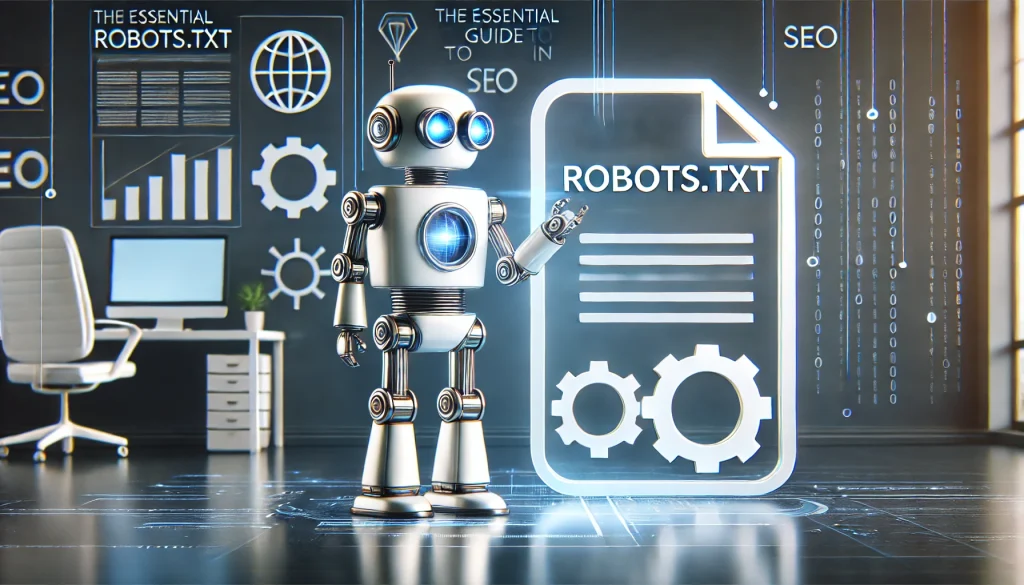
What Is robots.txt and Why Is It Important for SEO?
So, what exactly is robots.txt? In simple terms, it’s a text file placed in the root directory of a website that instructs search engine crawlers, or “robots,” on how to interact with the site’s pages.
The Purpose of robots.txt
The primary function of robots.txt is to communicate with web crawlers about which pages or sections of a website should not be crawled or indexed. This can be vital for:
- Preventing Duplicate Content: By restricting crawlers from accessing certain pages, you can avoid duplicate content issues.
- Protecting Sensitive Information: Keep private directories or files from appearing in search results.
- Optimizing Crawl Budget: Direct crawlers to focus on the most important pages of your site.
Is a robots.txt File Necessary?
You might wonder if every website needs a robots.txt file. While small sites with just a few pages might not need one, larger sites or those with complex structures definitely benefit from having a well-crafted robots.txt file.
My Experience with robots.txt
When I launched my first website, I didn’t have a robots.txt file. As the site grew, I noticed that search engines were indexing pages that I didn’t want public. Adding a robots.txt file helped me regain control over what appeared in search results.
Understanding Robot Tags in SEO
Beyond the robots.txt file, there are robot tags—also known as meta robots tags—that you can place within individual web pages.
What Is a Robot Tag?
A robot tag is an HTML snippet placed in the <head> section of a webpage. It provides page-specific instructions to search engine crawlers.
Common Robot Tag Directives
- index/noindex: Instructs whether a page should be indexed.
- follow/nofollow: Indicates if the links on the page should be followed.
- noarchive: Prevents search engines from showing a cached version of the page.
How Robot Tags Differ from robots.txt
While robots.txt provides site-wide instructions, robot tags give you granular control over individual pages. I’ve found using both in tandem offers the best results for SEO management.
Implementing Robot Tags
Here’s how you can add a robot tag to a webpage:
<head>
<meta name="robots" content="noindex, nofollow">
</head>This tag tells crawlers not to index the page or follow any links on it.
robots.txt and Sitemap XML: How They Work Together
Understanding how robots.txt and sitemap XML files interact can enhance your site’s SEO performance.
What Is a Sitemap XML?
A sitemap XML is a file that lists all the URLs on your website, helping search engines understand your site’s structure.
How They Complement Each Other
- robots.txt: Tells crawlers where they can’t go.
- Sitemap XML: Shows crawlers where they should go.
Including Sitemap in robots.txt
You can include the location of your sitemap in your robots.txt file:
Sitemap: https://www.yoursite.com/sitemap.xmlMy Approach
By adding the sitemap location to robots.txt, I’ve noticed more efficient crawling and indexing of my site’s pages.
Types of Robots in SEO
Not all robots are created equal. Understanding the different types can help you tailor your robots.txt file more effectively.
Search Engine Crawlers
- Googlebot: Google’s web crawler.
- Bingbot: Microsoft’s crawler for Bing.
- Slurp Bot: Yahoo’s crawler.
Social Media Bots
- Facebook External Hit: Crawls pages shared on Facebook.
- Twitterbot: Fetches data for Twitter cards.
Malicious Bots
- Scrapers: Bots that copy content from websites.
- Spam Bots: Look for forms to submit spam content.
Managing Different Bots
In your robots.txt file, you can specify directives for specific bots:
User-agent: Googlebot
Disallow: /private/This tells Googlebot not to access the /private/ directory.
Personal Tip
I’ve had issues with scraper bots in the past. By identifying their user agents and disallowing them in robots.txt, I reduced unwanted traffic.
How to Use robots.txt
Using robots.txt effectively involves knowing what to allow and what to disallow.
Basic Syntax
- User-agent: Specifies which crawler the rules apply to.
- Disallow: Tells the crawler not to access specific areas.
Example
User-agent: *
Disallow: /admin/This tells all crawlers not to access the /admin/ directory.
Testing Your robots.txt File
Before deploying, it’s wise to test your robots.txt file using tools like Google Search Console’s robots.txt Tester.
Common Mistakes to Avoid
- Disallowing All Content: Be careful with the
/symbol;Disallow: /blocks the entire site. - Case Sensitivity: URLs are case-sensitive in robots.txt.
Lessons Learned
Once, I accidentally disallowed my entire site. It was a valuable lesson in double-checking the robots.txt file before uploading it.
Creating a robots.txt File
Creating a robots.txt file is straightforward, but requires attention to detail.
Step-by-Step Guide
- Open a Text Editor: Use a simple text editor like Notepad.
- Add Directives: Specify the user agents and directories.
- Save the File: Name it
robots.txt. - Upload to Root Directory: Place it in the root directory of your website.
Example robots.txt File
User-agent: *
Disallow: /temp/
Disallow: /old/
User-agent: Googlebot
Allow: /Verifying the File
After uploading, visit https://www.yoursite.com/robots.txt to ensure it’s accessible.
My Workflow
I always keep a backup of previous robots.txt versions. It helps in quickly reverting changes if something goes wrong.
Does robots.txt Help SEO?
The impact of robots.txt on SEO is indirect but significant.
Controlling Crawlers
By guiding crawlers, you ensure they spend time on the most valuable pages.
Preventing Indexing of Irrelevant Content
Keeping low-quality or duplicate pages out of search results improves overall site quality.
Enhancing User Experience
By focusing crawlers on essential content, you improve the likelihood that users find the most relevant pages.
My Perspective
While robots.txt isn’t a magic bullet for SEO, it’s a vital tool in your SEO arsenal.
robots.txt vs. Robots Meta Tag
Both serve to control crawler behavior but in different ways.
Scope of Control
- robots.txt: Site-wide or directory-level control.
- Robots Meta Tag: Page-level control.
When to Use Which
- Use robots.txt: To block entire sections of your site.
- Use Robots Meta Tag: To control individual pages.
Combining Both
You can use both for optimal control. For example, use robots.txt to block a directory and robots meta tags to manage specific pages within allowed directories.
Real-World Application
I’ve used robots.txt to block entire outdated sections, while employing robots meta tags to fine-tune indexing on key pages.
Understanding Googlebot
Googlebot is Google’s web crawling bot, and understanding its behavior is crucial.
How Googlebot Works
- Crawling: Discovers new and updated pages.
- Indexing: Analyzes page content to index it appropriately.
Managing Googlebot with robots.txt
You can provide specific instructions to Googlebot:
User-agent: Googlebot
Disallow: /test/Googlebot Mobile
With Google’s mobile-first indexing, paying attention to how Googlebot Mobile crawls your site is essential.
My Insights
Ensuring my site is mobile-friendly has improved how Googlebot Mobile indexes my pages, boosting my mobile SEO performance.
Locating Your robots.txt File
Finding and accessing your robots.txt file is simple.
Where Is the robots.txt File?
It’s located in the root directory of your website:
https://www.yoursite.com/robots.txtAccessing via FTP or Hosting Panel
- FTP: Use an FTP client to navigate to the root directory.
- Hosting Panel: Access the file manager provided by your hosting service.
Editing the File
Always download a copy before making changes, and upload the new version once edits are complete.
Cautionary Tale
I once edited robots.txt directly on the server without a backup and introduced an error. It taught me always to keep a local copy.
Checking robots.txt in Your Sitemap
Including robots.txt information in your sitemap helps search engines understand your site better.
How to Check
- In Sitemap: Ensure your sitemap includes all the URLs you want crawled.
- Cross-reference: Make sure robots.txt doesn’t block any URLs listed in your sitemap.
Submitting to Search Engines
Use Google Search Console and Bing Webmaster Tools to submit your sitemap and check for any crawling issues.
My Routine
I regularly audit my sitemap and robots.txt to ensure they’re in harmony, which helps in efficient indexing.
robots.txt Validation
Validating your robots.txt file ensures it’s error-free.
Why Validate?
- Prevent Crawling Issues: Errors can block crawlers unintentionally.
- Optimize SEO: An accurate file aids in proper indexing.
Tools for Validation
- Google Search Console: Offers a robots.txt Tester.
- Third-Party Tools: Websites like robotsvalidator.com provide validation services.
Steps to Validate
- Access the Tool: Go to the robots.txt Tester.
- Enter Your robots.txt Content: Paste your file’s content.
- Run the Test: See if there are any errors or warnings.
- Fix Issues: Make necessary corrections and retest.
Personal Practice
I make it a habit to validate my robots.txt file after every significant change to avoid unforeseen issues.
Conclusion
Understanding and properly utilizing robots.txt is a fundamental aspect of effective SEO management. From controlling crawler access to optimizing the indexing process, it’s a tool that shouldn’t be overlooked. By sharing my experiences and insights, I hope you’ve gained a clearer picture of how to leverage robots.txt for your own website’s success.